Evernote Love
As soon as the school year ended I decided to re-decorate my home. I should really say decorate it, because although we've been here 10 years we really haven't done anything to it since we've moved in. I am really designing on a dime, under $500 for my entire house, because I am in the midst of changing careers and really don't know where, or if, I'll be working come September. But I'll blog more about my cheap-o projects (thank you, Pinterest) as I complete them. I really wanted to share one of my most favorite apps that helps keep me organized: Evernote.
Can I just tell you how much I ♡ Evernote? I fell in love with it sometime last year when I began using it in my classroom, but continue the ♡ while at home. I have 1 & 1/2 baths, 2 bedrooms, a living room, and kitchen that I'm redecorating. And honestly that's a lot of measurements, color schemes, and ideas to keep track of.
So...thank goodness for Evernote! My living room is just being freshened up with storage, but this also means switching out my current end table. I'll be blogging about this little nightmare at a later date, but let me share how I used Evernote just for this one space.
I took a picture of the space with an old shelf I have in there now, measured the space, and than used Doodle Buddy (an iPad app) to sketch out a new idea. I added these to my DIY notebook & tagged them living room. I did the same for my spare room upstairs, as well as some color ideas in storing for other rooms. Just snap a pic, add some info, & save!
Now what I really like about this is that i can look for these items on any of my devices: laptop, Droid, or iPad. And if I happen to forget where I stored them (quite likely) then I can search for them & they'll come up! Now I know that I could easily do this on Pinterest, but I just prefer using Evernote for this (not to mention the Pinterest Droid app is unreliable.
You can see from the snapshot below what the note looks like. You can also see that I can see all of my other notes in my DIY notebook, so I can easily switch between notes. I should also mention that if I find something online, I can save it one of Evernote notebooks. If I see something on Pinterest I can email it to my Evernote notebook. If I don't have service at the time I create the note, that's okay because I can save it and it'll upload for me to access on any device once I do have service (great for when I'm in a low service area like Costco).
Can I just tell you how much I ♡ Evernote? I fell in love with it sometime last year when I began using it in my classroom, but continue the ♡ while at home. I have 1 & 1/2 baths, 2 bedrooms, a living room, and kitchen that I'm redecorating. And honestly that's a lot of measurements, color schemes, and ideas to keep track of.
So...thank goodness for Evernote! My living room is just being freshened up with storage, but this also means switching out my current end table. I'll be blogging about this little nightmare at a later date, but let me share how I used Evernote just for this one space.
I took a picture of the space with an old shelf I have in there now, measured the space, and than used Doodle Buddy (an iPad app) to sketch out a new idea. I added these to my DIY notebook & tagged them living room. I did the same for my spare room upstairs, as well as some color ideas in storing for other rooms. Just snap a pic, add some info, & save!
Now what I really like about this is that i can look for these items on any of my devices: laptop, Droid, or iPad. And if I happen to forget where I stored them (quite likely) then I can search for them & they'll come up! Now I know that I could easily do this on Pinterest, but I just prefer using Evernote for this (not to mention the Pinterest Droid app is unreliable.
You can see from the snapshot below what the note looks like. You can also see that I can see all of my other notes in my DIY notebook, so I can easily switch between notes. I should also mention that if I find something online, I can save it one of Evernote notebooks. If I see something on Pinterest I can email it to my Evernote notebook. If I don't have service at the time I create the note, that's okay because I can save it and it'll upload for me to access on any device once I do have service (great for when I'm in a low service area like Costco).
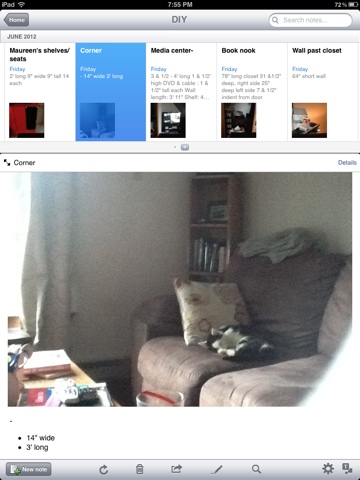

Comments
Post a Comment